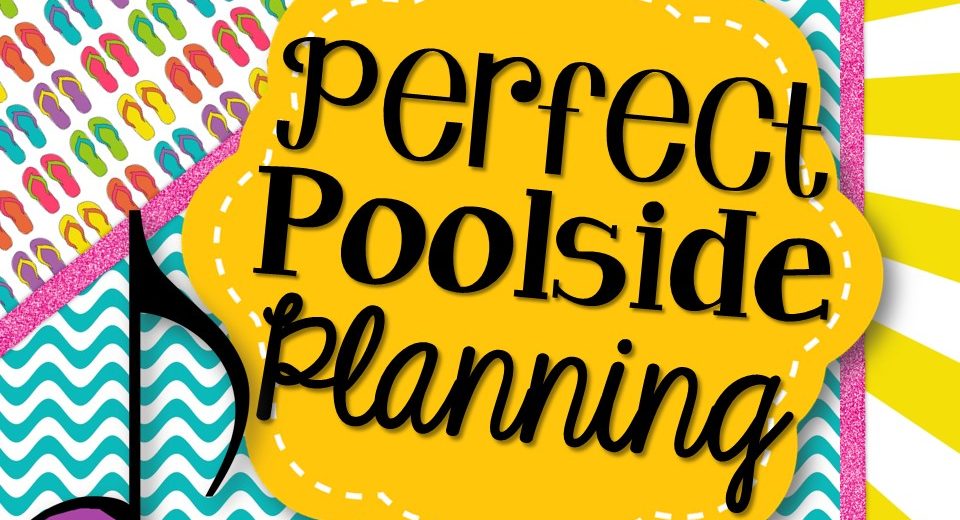
Perfect Poolside Planning – Thinking About Next Year
 No teacher every shuts off their “teacher” brain. Not really. We’re always thinking about what could change or what great things we want to improve on. In the summer I like to think ahead to the new school year and also reflect back on the previous year. What did I do well this last year, what were some accomplishments, what can I feel good about? I also like to think about how I used technology, what songs I taught (and what songs I wish I had gotten to), what tangible things students had created, how and when we danced, and other areas for improvement or growth.
No teacher every shuts off their “teacher” brain. Not really. We’re always thinking about what could change or what great things we want to improve on. In the summer I like to think ahead to the new school year and also reflect back on the previous year. What did I do well this last year, what were some accomplishments, what can I feel good about? I also like to think about how I used technology, what songs I taught (and what songs I wish I had gotten to), what tangible things students had created, how and when we danced, and other areas for improvement or growth.
I could talk to you about how I structure my units, my system for classroom management, or what sort of lesson plan I use but I’ve already talked a little bit about many of those things. I work in a pretty large urban district and we have a fairly structured pacing guide for instruction. That makes it difficult to talk to you about how I sequence my lessons for the year or a great arching plan for instruction since all of my lessons and units revolve around a pacing guide that I can’t really change.
Instead I want to talk to you about one of the things that’s been in my head this summer as I plan for the new year: assessment. I’ve been working for a good year now on trying to create rubrics for my classroom and how to structure assessment so that it’s easy and doesn’t take too much time from classroom instruction. Let me share with you a little of what I’ve done in that process, some things that are working for me (and that I’m working on), and an App for my iPad that I’m really excited about.
Academic Rubrics
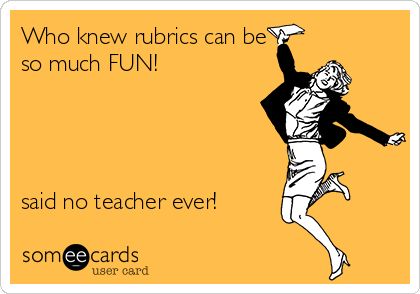
I just finished a summer course on critical thinking where I was a mentor for other people taking the class. This is a wonderful course from the University of Kansas that I took last summer and was asked to come back and help out with. We talked a lot about rubrics and authentic assessment among other things. There are many different kinds of rubric that you can use for your instruction from the very specific to the more general. Rubrics can (and should) be used throughout the learning process as a formative assessment, guide for instruction, and summative assessment. They can be created and used for behavior, academics, performance evaluation, and a variety of other situations.
I made a set of rubrics for the elementary music standards in my district music curriculum and these rubrics turned out to be very specific. They are great in that they are very clear about what was expected and what behaviors would look like at each level of proficiency for each standards. I could use the rubrics to explain to students what I’m looking for in their singing/playing/etc. For example, when talking about singing I could show them that a 3 was a student who sang all the words in time and on pitch, a 2 was a student who sang most of the right words and usually was on pitch, and that a 1 was a student who tried to participate and got some of the words right but didn’t use their singing voice. Rubrics like this show the student (before the work starts) what to shoot for and can be used afterwards for assessment. In the case of the rubrics I made for our pacing guide, they were wonderful because I could use them as a quick reference when I went to assess their work later on in the teaching window.
Academic rubrics like this are great and helpful for both teacher and student in that they lay out the expectations for each assignment and help to communicate the important elements that go into that assignment or task. Here’s an example that I found of a wonderful rubric that’s specific for a task and easy for a kid to understand. I love this example because it allows students to see what each level of proficiency looked like. The creator of the rubric even made predictions before the assessment and were focused on what their boat should do. Clearly the goal is for your boat to stay afloat the whole time but with this rubric they can see where they would go if their work was incomplete or if their boat didn’t stay afloat very long.
General Rubrics
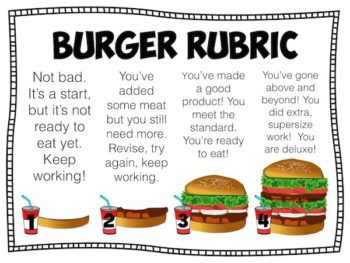 A finished hamburger is “Standard Work” and is signifies proficiency or something that meets the standard that’s being taught. Anything beyond that falls into the “Deluxe/Supersize” work and shows work that goes above and beyond and has exceeded the standard. I made my own posters to go with this idea and you can download those by following THIS LINK.
A finished hamburger is “Standard Work” and is signifies proficiency or something that meets the standard that’s being taught. Anything beyond that falls into the “Deluxe/Supersize” work and shows work that goes above and beyond and has exceeded the standard. I made my own posters to go with this idea and you can download those by following THIS LINK. iPads as a Tool for Assessment
I have an iPad for use in the music room but I rarely use it for instruction since it’s 1 iPad and I have 20-30 students at once. How to use it effectively! Well I recently was part of an online discussion thread on Facebook and I was turned on to iDoceo: an app for grading, assessment, and more! I wanted to walk you through some of the great things I saw and some of the things I’m excited about!
iDoceo is a grade book, planner, rosterbook, diary, schedule, and resource manager all in one app. Its spreadsheet engine will calculate averages as you input your assessment data and it’s easy to assess and add grades as you go! Once you’re happy with your grade book you can export your grades to Excel, to a PDF, and many other formats. One of the other cool things you can do while grading is to walk around in “roster” mode, click on a student’s picture, enter their grade, and move on! You can even insert picture of students so that you’re not just seeing names but seeing their face on your iPad while you assess. I have 500 students, so this function means that when I’m assessing I don’t have to figure out which of the 3 Brian R.’s is standing in front of me. I match up the student with their picture, double click, and enter their grade and it shows up in the roster/gradebook later. No internet connection is required to use the app though it does sync wirelessly and can upload to the cloud.
Below you can find screenshots of things that I’ve noticed just in the last few days. I tried importing a class roster from an Excel spreadsheet that I used last year and it worked perfectly. I think that set up would take a while it’d probably be MUCH faster for a classroom teacher but for those of us who see the whole school it might take a bit. I imagine that the payoff will be incredible!
 I hope that this has helped you a little bit as you plan for next year. My plan is to continue to work on rubrics and post some more music specific rubrics in the next few months. I’m also planning to update you all on how iDoceo works for me and let you know about other great apps that i find for the music classroom iPads!
I hope that this has helped you a little bit as you plan for next year. My plan is to continue to work on rubrics and post some more music specific rubrics in the next few months. I’m also planning to update you all on how iDoceo works for me and let you know about other great apps that i find for the music classroom iPads!
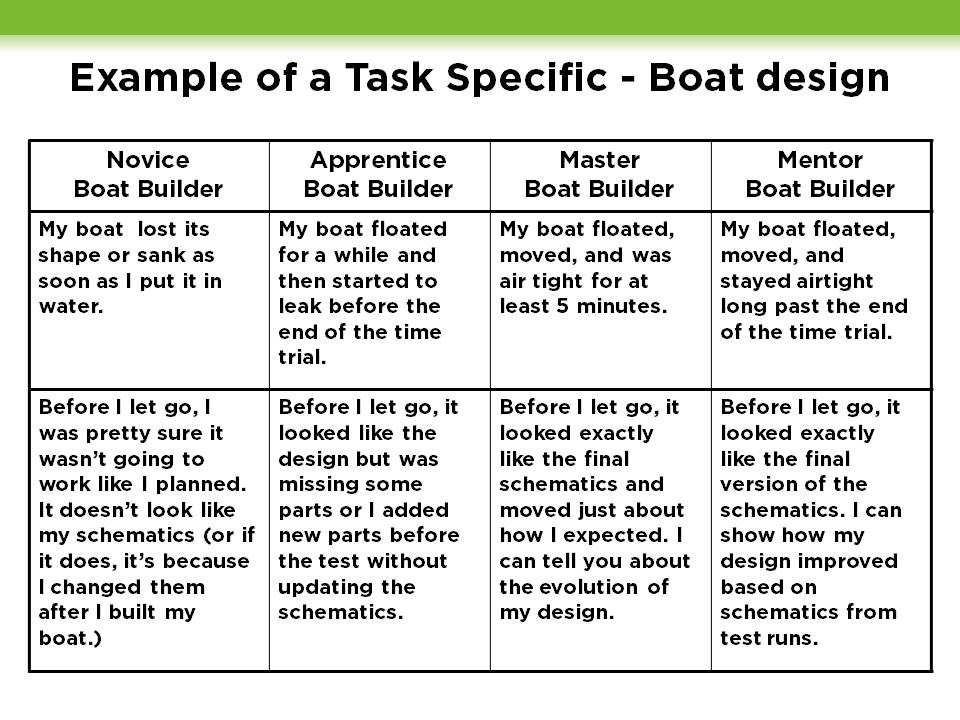
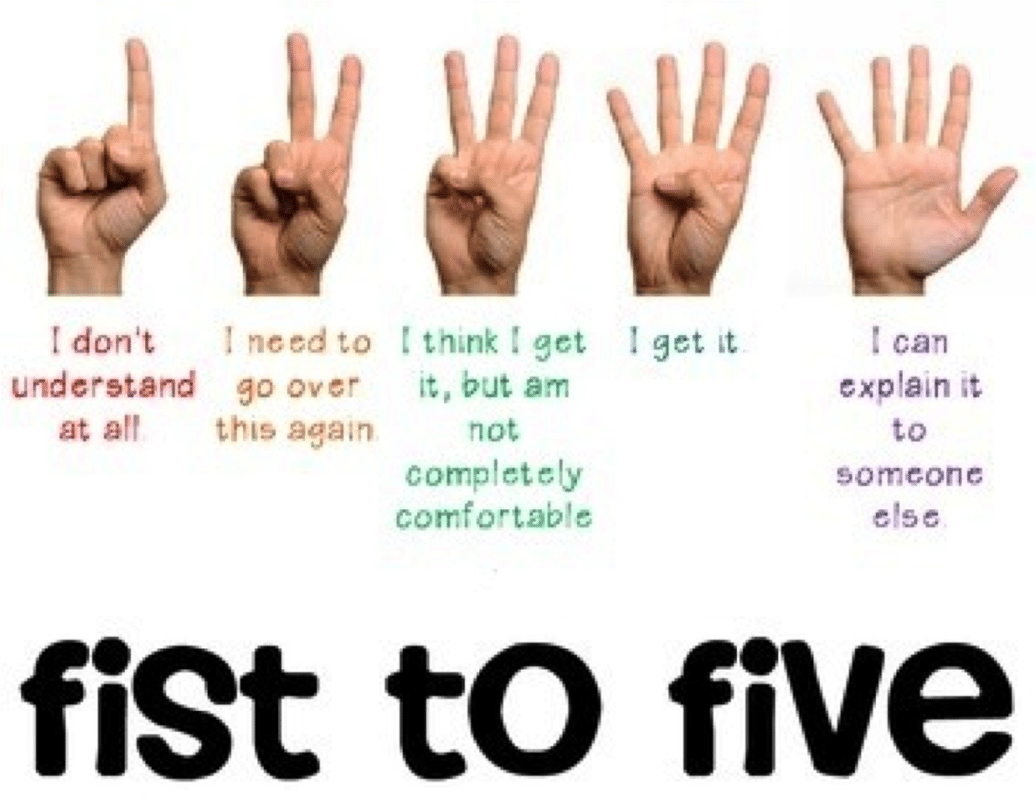
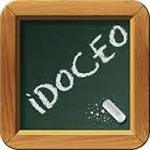


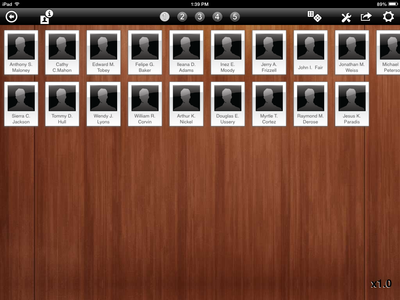
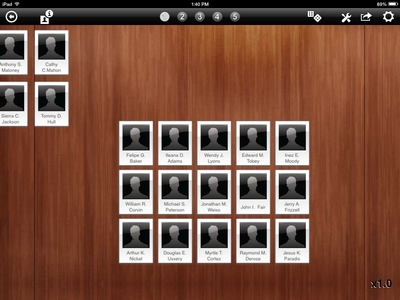
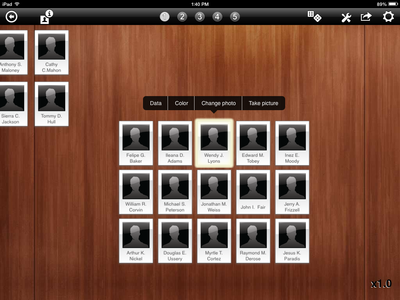
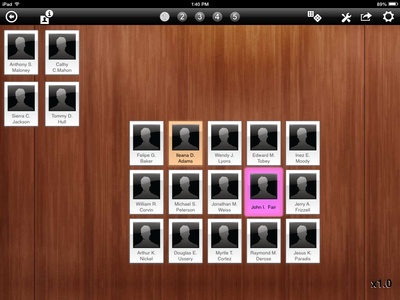
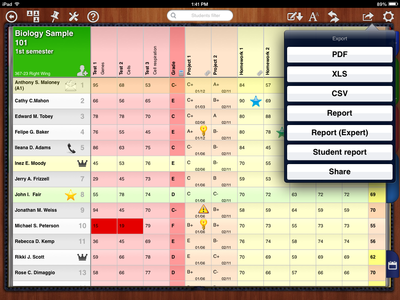
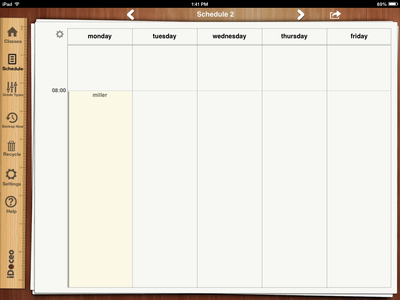
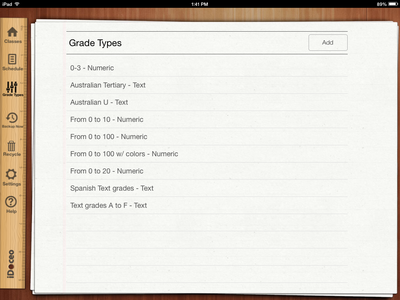
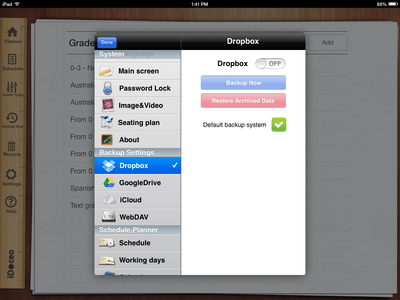


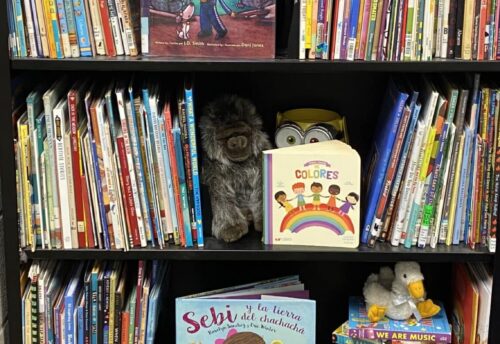


4 Comments