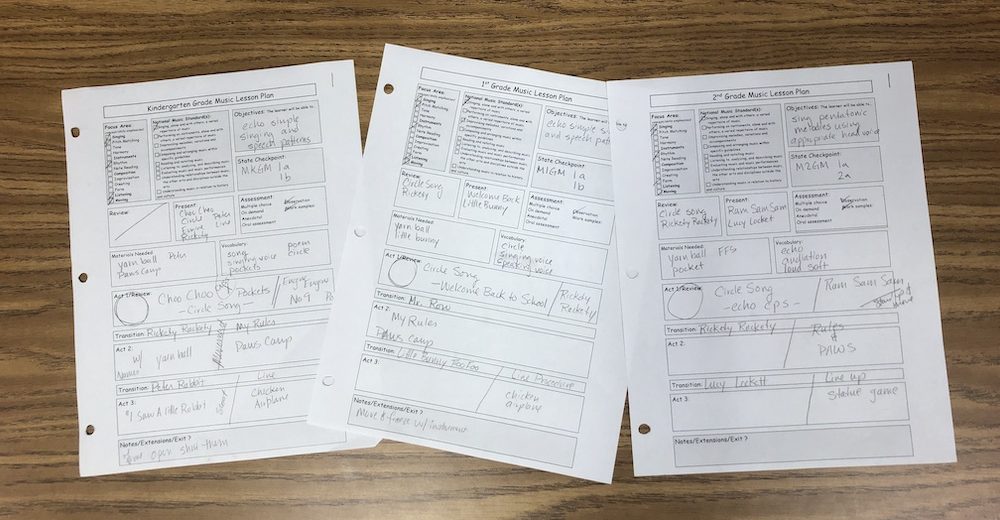
FREE! – My Elementary Music Lesson Plan Template
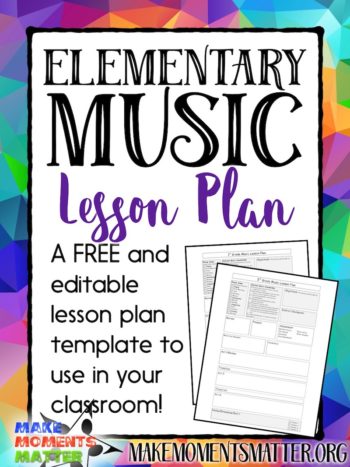 Lesson planning can be hard. If I’m going to make a lesson plan for myself for a stand alone class then I don’t really need ALL that much information because I know my lesson, I know how to scaffold it out, I know what resources I need, and I know how to sequence the learning. However, if I’m going to show my lesson plan to an administrator they want to see all my connections to content, how I will assess, what resources I’m using, and more. If I were going to teach a student teacher how to lesson plan I would need to show them how to sequence a lesson, gradually releasing more freedom to students as they know more. If I were to share a new lesson with a friend I would want to detail how I use things and what resources that I use.
Lesson planning can be hard. If I’m going to make a lesson plan for myself for a stand alone class then I don’t really need ALL that much information because I know my lesson, I know how to scaffold it out, I know what resources I need, and I know how to sequence the learning. However, if I’m going to show my lesson plan to an administrator they want to see all my connections to content, how I will assess, what resources I’m using, and more. If I were going to teach a student teacher how to lesson plan I would need to show them how to sequence a lesson, gradually releasing more freedom to students as they know more. If I were to share a new lesson with a friend I would want to detail how I use things and what resources that I use.
So, I came up with/borrowed and modified this lesson plan template. This original format I borrowed from my brilliant friend Stephen Rew who teaches Middle School Music in Raymore-Peculiar, a school district in the Kansas City metro area. However, since Stephen teaches middle school and me elementary I needed to modify and change his plans a bit. I also wanted to add in a section for assessment and how I’m connecting to standards that matter for MY district. So, I modified Stephen’s plan and came up with this template (see the download below).
Lesson Plan Format
The top of the lesson plan is where I make all my connections. There are check boxes along the left side for what content areas I’m touching, check boxes in the top/middle for the National Standards I’m addressing, Boxes in the top right for my “The Learner Will…” statements, and also a place where I can show which of my district standards I’m addressing. Then below that I have another row with a box to show what songs/concepts I’m reviewing, a box for which concepts are new, and a box marking what strategy I’ll use to assess. Finally I have boxes to remind myself what resources I need for this lesson and what vocabulary words I’ll be introducing.
Below that is a step-by-step outline of the lesson separated into different “acts.” This helps me remember how I’ve planned to transition, what sequence I’ll be using and how to plan for what comes next. There are even little boxes to remind you what keyword or phrase you might want to use for transition or just to show you what comes next.
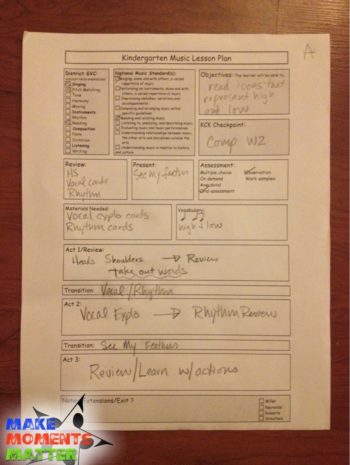 I’ve also included little boxes on the bottom to check off which homerooms have received this lesson. Ever have a week when one class out of four in a grade level doesn’t get a lesson because of an assembly or day off or something? Well, using the check boxes at the bottom helps you remember what they have/haven’t learned. There’s also a space here at the bottom to remind yourself what you could do next time, to place an “exit question” to ask as they leave, or to add any notes that you might want.
I’ve also included little boxes on the bottom to check off which homerooms have received this lesson. Ever have a week when one class out of four in a grade level doesn’t get a lesson because of an assembly or day off or something? Well, using the check boxes at the bottom helps you remember what they have/haven’t learned. There’s also a space here at the bottom to remind yourself what you could do next time, to place an “exit question” to ask as they leave, or to add any notes that you might want.
This is why I love this plan. My administrator can read and understand it all. She sees me sequencing, she seems my resources, and she seems me connecting to my standards and assessment. I also love it because at a glance I know what instruments/materials/etc. I need to pull out and use for the next class coming in. I also know which songs I’ve already taught (ever had a moment when you reel for a second and think, “Did I already teach this!?”) and what is new. When you switch from 5th grade to Kindergarten with no break in between (one day a week I have to do that) you need to know in an instant what you’ve planned and what resources you need. The act-by-act sequencing helps me remember how to transition and what to do to change. This is nice to have written out when you’ve had a long day and you brain is full of all the other lesson you’ve taught. This plan allows for a QUICK change when you need it and shows you everything you’ll need for the new lesson.
Okay, after all the reasons to show you why I love this plan I’ll admit… it takes a lot of time to fill out. There are a lot of things to check and fill out as you go. It gets faster the more often you use it, but I does take time. After 2 and a half years I still feel that it’s worth it. I’ve never had an administrator look at it and tell me that he/she doesn’t understand exactly what I’m doing, doesn’t think my lessons good enough or think me fully competent, and I’ve never had an administrator tell me that I need to use some other form. Most of all, it makes it super easy for me to follow and use while I’m in the rhythm of teaching. I don’t have to break stride and take a minute to think and remember. It’s all there.
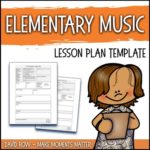 Download the FREE lesson plan template HERE!! It’s reformatted a bit and changed so that my district information and teacher names aren’t printed there. You’re welcome to try out the template and alter it to make it your own. Easily editable as long as you download to your device and open in Word.
Download the FREE lesson plan template HERE!! It’s reformatted a bit and changed so that my district information and teacher names aren’t printed there. You’re welcome to try out the template and alter it to make it your own. Easily editable as long as you download to your device and open in Word.

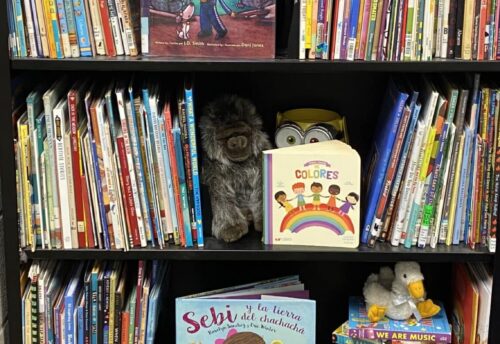


5 Comments