
Communicating with Parents – Teacher Blogs and Websites
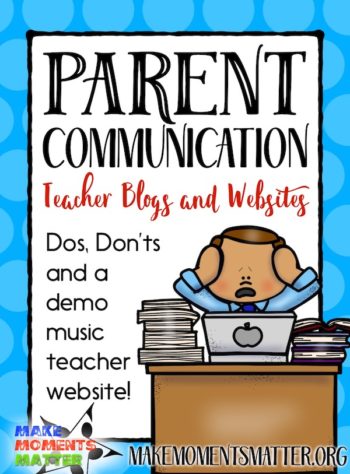 Teachers all around the country are being encouraged to find new and exciting ways to communicate with parents about what’s happening in their classrooms. School districts want you to be dynamic about how you use social media and online tools to keep parents in the know. One great way to connect with your school community is by starting a teacher website. But how do you strike a balance between providing content, following FERPA and photo-restriction laws, keeping parents updated, and having a life outside of school?
Teachers all around the country are being encouraged to find new and exciting ways to communicate with parents about what’s happening in their classrooms. School districts want you to be dynamic about how you use social media and online tools to keep parents in the know. One great way to connect with your school community is by starting a teacher website. But how do you strike a balance between providing content, following FERPA and photo-restriction laws, keeping parents updated, and having a life outside of school?
Trying to create an online presence for your music program can be overwhelming! I’ve tried a few different ways of communicating with parents and that’s why I’ve created this series of blog posts to share a few things that worked and some other ideas that did not. You can find all of my blog posts about parent communication when you click HERE or search “parent contact” in the quick categories/sidebar of this blog.
In this blog post I want to share ideas about how to use teacher blogs and websites to your advantage. Many schools set up a “teacher page” on the school website for each teacher to add content to and customize. Some other districts will allow you to use outside web hosting/blogging sites to host a teacher webpage. In this post I’ll talk about some popular/easy places to host a teacher website, content you might want to consider adding to your page, and a few other dos/don’ts of teacher webpages.
Choosing a Teacher Blog/Website Host
 The first big question about teacher blogs/websites is where to have it hosted and why. Some school districts require you to use their district website to host your content while others don’t mind if you use an outside host. “What’s the difference?” you might ask.
The first big question about teacher blogs/websites is where to have it hosted and why. Some school districts require you to use their district website to host your content while others don’t mind if you use an outside host. “What’s the difference?” you might ask.
Some school districts require you to use their platform because it means that anything you post or share will be covered by their lawyers and insurance. If you use their interface and technology they can say that it’s official district work. Some school districts also want you to use their web host so that they are following state/federal regulations. I didn’t realize until recently that the ADA (Americans with Disabilities Act) applied to school websites. My old district wanted us to use the district webpage because it had a function that would translate your words into other languages so parents can read your communications more easily. The website platform they used also had the ability to be read aloud by e-readers so that if a parent had a visual impairment, their e-reader could read your page aloud to them. District-hosted websites might be more cumbersome and difficult to customize, but they’re nice when they help to make sure that you’re compliant with regulations and help you really communicate with parents
If you are not using a district website, then I would suggest you use an easy and free blog host like Weebly, Wix, or Squarespace. Each of these sites has their benefit, but all of them will give you a clean and uncomplicated way to build your site and host your content. The best thing about these sites is that they are EASY to configure and manipulate so that your content looks clean and professional. Most of them are pretty user-friendly. I started this webpage (MakeMomentsMatter.org) on Weebly years ago and was absolutely happy with the way that if functioned for me and my needs. For more information about what blogging host to use, check out this article from the website HostingAdvice.com to get some more information about Weebly and how it stacks up against the competition.
Content You’ll Want to Include
Once you decide where and how to host your teacher website, it’s time to decide what things to add to the page. Start by asking yourself about what sort of information you want parents and students who visit your webpage to walk away with. Here are a few ideas of “mandatory” things to include.
- Information about upcoming/yearly concerts or performances. If nothing else, add the DATES and TIMES of concerts
- Contact information for the teacher (school email for sure, office phone if you want)
- Expectations for classroom. Perhaps a quick overview of what you expect from students
- Downloads and handouts that you want parents to have access to at home. For example, if you send home an order form for recorders then include a digital copy online!
There are a lot of things that you could include if you wanted to but aren’t mandatory items. Each one of us is different and I’m sure that we all have different views on what should be included on the site. Perhaps you want to include your professional information like where you graduated and did your music education training. Certainly that’s a nice thing to add to a website that talks about you and your classroom. You might also want to talk about your personal philosophy as a music teacher and the types of things students should expect in music class.
What about some other items that enrich the lives of your students and their families? For instance, you could include seasonal information about upcoming music concerts in the area that students might enjoy with their parents. You could share references/links to local music companies or music schools that parents can enroll students in for private lessons or group learning. I devoted a section of my website to books that relate to music that parents could buy for their family library and I included a list of books that I would love to have donated to our classroom library! The sky is the limit with these “extras” and parents who access the site will love the opportunity to try out new things with their students.
Pictures: Yes or No?
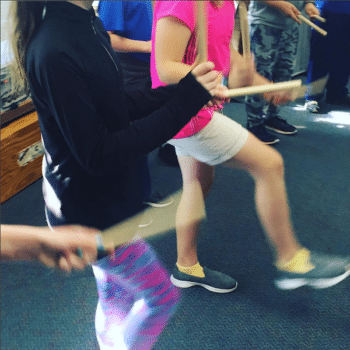 I have some really strong feelings about teachers posting pictures of their students electronically. So many parents really respond to pictures of their students making music, singing, dancing, and exploring. However, some parents have legitimate reasons why they don’t want their students images to be posted publicly online. The whole topic is very touchy as we the teachers struggle with how to include parents into our teaching. Is it okay to add pictures of students on a teacher-run blog? Can we post the pictures on social media? What about if a parent signs a photo-release or waiver? I took a lot of time and thought and wrote a whole blog post about sharing pictures of students online.
I have some really strong feelings about teachers posting pictures of their students electronically. So many parents really respond to pictures of their students making music, singing, dancing, and exploring. However, some parents have legitimate reasons why they don’t want their students images to be posted publicly online. The whole topic is very touchy as we the teachers struggle with how to include parents into our teaching. Is it okay to add pictures of students on a teacher-run blog? Can we post the pictures on social media? What about if a parent signs a photo-release or waiver? I took a lot of time and thought and wrote a whole blog post about sharing pictures of students online.
You have to be careful about how and where you post pictures and your number one goal must always be student safety. When in doubt, consult your administrator and frame the conversation by saying that you want to be open and transparent with parents but you want to be safe and conscious of FERPA regulations and parent-wishes at the same time. See what they say and let that guide your actions.
One thing to consider with this topic is that there are some really great “school social network” websites where you can post pictures of your students and their work without fear that that information will be taken and spread widely. Consider using a site like “SeeSaw.” On SeeSaw unless you choose to share, no student work is visible outside of the classroom. Teachers can choose to invite family members to see the work their child has added to Seesaw or post some items more publicly (such as to a Seesaw blog).
Music Teacher Demo Website – See What I’ve Included!
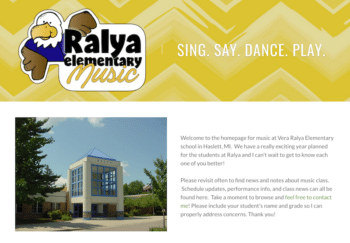 Last year I worked at Ralya Elementary school and was asked to set up a music teacher page as a way to communicate with parents and students. I really went all out and tried to include all the things that I would want to see if I were a parent of a student at Ralya. I tried to make communication easy for parents and included my email address in as many places as possible. I also included lots of information about what sorts of songs we were learning in class, instruments we were playing, and learning targets for each quarter. Every photo that I included was used in a way to teach parents about what their student was doing in my class. I made sure to share information about upcoming performances and after the concert I posted pictures from the events (I took those down for privacy reasons when I decided to use the site to demonstrate to a wider audience than just my school community).
Last year I worked at Ralya Elementary school and was asked to set up a music teacher page as a way to communicate with parents and students. I really went all out and tried to include all the things that I would want to see if I were a parent of a student at Ralya. I tried to make communication easy for parents and included my email address in as many places as possible. I also included lots of information about what sorts of songs we were learning in class, instruments we were playing, and learning targets for each quarter. Every photo that I included was used in a way to teach parents about what their student was doing in my class. I made sure to share information about upcoming performances and after the concert I posted pictures from the events (I took those down for privacy reasons when I decided to use the site to demonstrate to a wider audience than just my school community).
One thing that I was intentional about including was information about the recorder. We were ordering new recorders for the first time and I wanted to include pictures, information about how and where to order, and follow-up details about how we would be using recorders in class. Any time you ask parents for money, it’s really important to be up-front and clear about how the money is used and how/when you need it.
There were definitely a few extras that I included. I tried to include information about books and resources that parents could use at home to further their child’s musical education. I also created a page about “what we do in the music room” to help advocate for my music program. I’m trained in Orff Schulwerk so I included some promotional information/ideas from the AOSA website about what activities/process Orff teachers use in the classroom. You’ll also find my wishlist for items in case parents wanted to give to my classroom. It never hurts to ask, right? Guess what, one day a students walked in with a couple bags of kleenex, dry erase markers, pencils, and other supplies. Those wish lists really work!
Here’s the link to my old school website: MusicWithMrRow.Weebly.com I’ve taken down any identifying pictures of students and reworked it so that it’s not quite so specific to my old school. If you’d like to learn more about what I included and why just leave a message in the comments section below or shoot me an email at MakeMomentsMatter@gmail.com and I’ll do my best to explain. Surf around the site and see if it gives you any ideas on how to spruce up your own teacher website!


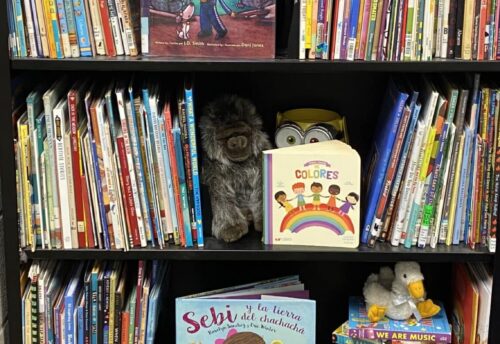


Pingback: Why it's important for teachers to have a website - 2 Dogs and a Laptop