
Awesome Apps for the Music Room to teach High vs. Low Sounds
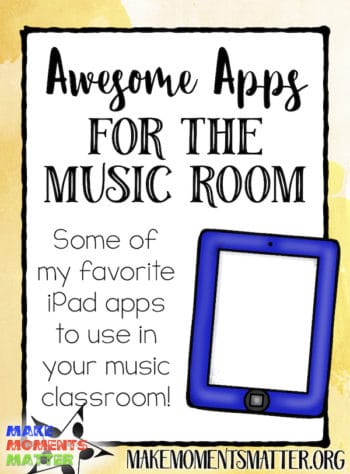 I thought I’d share a few of my favorite music apps to use in your classroom that teach high/low and relate to teaching notes of the staff. So many teachers these days have iPads, iPods, or use their iPhones for classroom purposes. There are a lot of apps with relevance for the music classroom and these are just three of my favorites that help students recognize high vs low sounds and start to associate the high/low with iconic notation.
I thought I’d share a few of my favorite music apps to use in your classroom that teach high/low and relate to teaching notes of the staff. So many teachers these days have iPads, iPods, or use their iPhones for classroom purposes. There are a lot of apps with relevance for the music classroom and these are just three of my favorites that help students recognize high vs low sounds and start to associate the high/low with iconic notation.
I’m doing my best to share lots of technology related blog posts. If you find posts like this useful, leave a comment or like this post on Facebook and I’ll post more things like this as I have time. You can also visit my Pinterest page dedicated to technology that can be used in the music classroom.
#1 Tune Train – FREE
 Last November another music teacher in my district, DeAnn West, who is an amazing teacher and finder of ideas (her Pinterest is crazy wonderful) showed me this great app! The idea is that there’s a train that goes from house to house, picking up riders on its way to the station. The people it picks up are in apartment buildings/treehouses at varying heights on the screen. You as the user get to choose which houses to stop at and your choices help to create a melody of high and low sounds. If you choose a higher apartment the melody goes high and if you choose a low apartment the melody goes low.
Last November another music teacher in my district, DeAnn West, who is an amazing teacher and finder of ideas (her Pinterest is crazy wonderful) showed me this great app! The idea is that there’s a train that goes from house to house, picking up riders on its way to the station. The people it picks up are in apartment buildings/treehouses at varying heights on the screen. You as the user get to choose which houses to stop at and your choices help to create a melody of high and low sounds. If you choose a higher apartment the melody goes high and if you choose a low apartment the melody goes low.
After you’ve chosen the path of the train, click play and the app will play the melody you created. You can adjust settings so that your new melody plays with or without accompaniment and if you don’t like what you created, you can go back and choose a new path for the train. You can even then tell the App to show you the actual musical notation for the song as your train follows its path. It’s a really cool way to show melodic contour to students and there are a ton of awesome extensions that go with the App.
The TuneTrain app itself is pretty easy to use and has a variety of levels to try out. I could see this working as a full class activity at first where you display/mirror your iPad on an interactive whiteboard or digital projector. You could also use this with younger learners as a small group or station activity (assuming you have the technology and parameters set up for this). Best of all, this comes with a teachers guide tutorial and doesn’t ask you to sign in to a program.
#2 Blob Chorus – 99 cents
 Thanks to Molli Haller (another AMAZING teacher in my school district) for introducing me to this one. Blog Chorus is a fun game where students improve their ear training skills by matching like sounds together. The teacher sets up how many “blobs” are going to sing. You can go as easy as two blobs or get as difficult as eight blobs. Students try and match the sound “King Blog” makes with the sounds they hear from the blog chorus. One of the blobs in the chorus matches the pitch of “King Blob” but the others do not. If you start with two blobs in the chorus then you only have to pick out King Blob’s pitch from two options. If you go with a larger chorus then students have to be more discriminating when they listen for the sound that King Blog is making. It gets more difficult the further you go in the game.
Thanks to Molli Haller (another AMAZING teacher in my school district) for introducing me to this one. Blog Chorus is a fun game where students improve their ear training skills by matching like sounds together. The teacher sets up how many “blobs” are going to sing. You can go as easy as two blobs or get as difficult as eight blobs. Students try and match the sound “King Blog” makes with the sounds they hear from the blog chorus. One of the blobs in the chorus matches the pitch of “King Blob” but the others do not. If you start with two blobs in the chorus then you only have to pick out King Blob’s pitch from two options. If you go with a larger chorus then students have to be more discriminating when they listen for the sound that King Blog is making. It gets more difficult the further you go in the game.
Again, I like this game because I could see using this as a whole group instruction activity with younger folks or putting it as a center activity with older kids. I like that the app does not give you buttons or links that would take you to a web browser or sister site. Instead all the action stays on the iPad and this particular app. That means that if I put the iPad in kid hands and walk away that this App will not accidentally take them away from the activity unless they intentionally leave the app and navigate away.
#3 Dust Buster – FREE
 I’m almost certain that Molli told me about this App too… she is a wealth of iPad App knowledge! Thanks Molli! This App has a lot of extensions and activities but the basic idea is that the player gets to “dust away” notes as they come at you in a Guitar Hero/Dance Dance Revolution style meaning the notes fall from the top of the screen and you have to “dust them away” as soon as they get down to a certain line. It’s a cool idea because it requires you to play notes in time with the metronome. In the training section you can improve your skills as you try and bat away the dust bunnies and then once you feel confident you can play along to a prerecorded track that makes you feel like you’re playing with a rock band. It’s a fun idea.
I’m almost certain that Molli told me about this App too… she is a wealth of iPad App knowledge! Thanks Molli! This App has a lot of extensions and activities but the basic idea is that the player gets to “dust away” notes as they come at you in a Guitar Hero/Dance Dance Revolution style meaning the notes fall from the top of the screen and you have to “dust them away” as soon as they get down to a certain line. It’s a cool idea because it requires you to play notes in time with the metronome. In the training section you can improve your skills as you try and bat away the dust bunnies and then once you feel confident you can play along to a prerecorded track that makes you feel like you’re playing with a rock band. It’s a fun idea.
This is more of a one person activity and is not really something that I could see doing with a full class of students. It’s also more focused on “swatting” the notes in time and less about melodic contour or notation. It looks like you can play with the piano keyboard onscreen OR you can play with an actual piano and the iPad will listen in to see if you’ve gotten the right notes at the right time (maybe there are piano teachers out there that have used this App and can comment on this…). That might make this a really cool App if you have your own piano studio and want to incorporate your iPad as an extension activity or practice reward. One downside is that this asks to connect to your Facebook/Game Center and other places. That sort of thing is fine if you yourself are going to use the App but creates problems if you want to use it in the classroom.
AND ONE MORE JUST FOR YOU, THE TEACHER!
This is not an iPad App and is not a classroom helper but is the MOST AMAZING APP OF ALL TIME EVER!
#4 Run Pee – FREE
 This App for your iPhone is the perfect thing to take along with you to movies. I don’t know about you, but I buy the big 66 oz. drink when I go to the theater and when movies get longer and more suspenseful every year…. Well, even with a teacher bladder it’s hard to make it all the way through without bursting. This app tells you convenient times to leave the theater to “Run Pee” and even tells you what’s going on onscreen when you’re walking too and from the restroom. There’s even a timer included so that you can start the timer at the beginning of the movie and have the App vibrate to alert you to an upcoming “PeeTime” in a few minutes so you know when to leave. This App helped me comfortably make it through Inception, the Hobbit, Les Miz, and so many more movies. It’s a “must have” companion for the next time you go to the theater!
This App for your iPhone is the perfect thing to take along with you to movies. I don’t know about you, but I buy the big 66 oz. drink when I go to the theater and when movies get longer and more suspenseful every year…. Well, even with a teacher bladder it’s hard to make it all the way through without bursting. This app tells you convenient times to leave the theater to “Run Pee” and even tells you what’s going on onscreen when you’re walking too and from the restroom. There’s even a timer included so that you can start the timer at the beginning of the movie and have the App vibrate to alert you to an upcoming “PeeTime” in a few minutes so you know when to leave. This App helped me comfortably make it through Inception, the Hobbit, Les Miz, and so many more movies. It’s a “must have” companion for the next time you go to the theater!


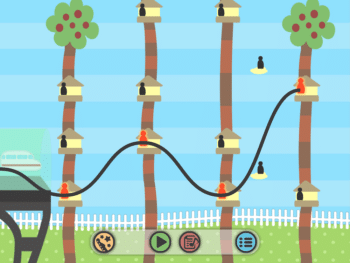
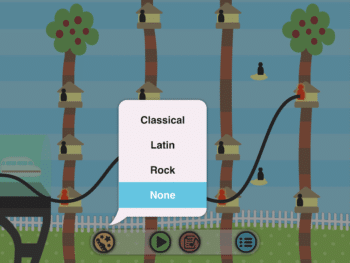
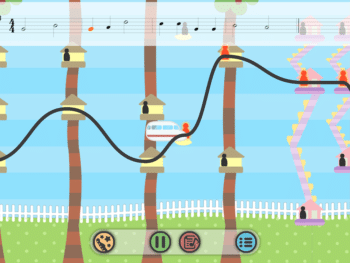
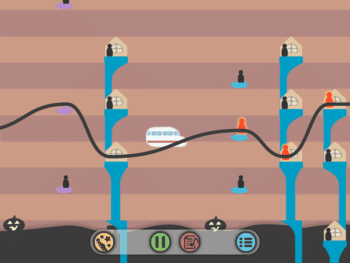
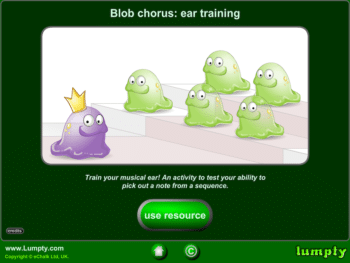

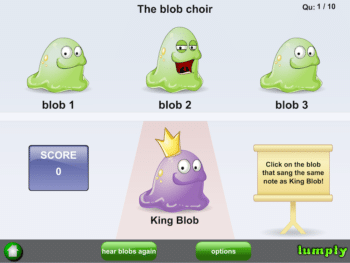




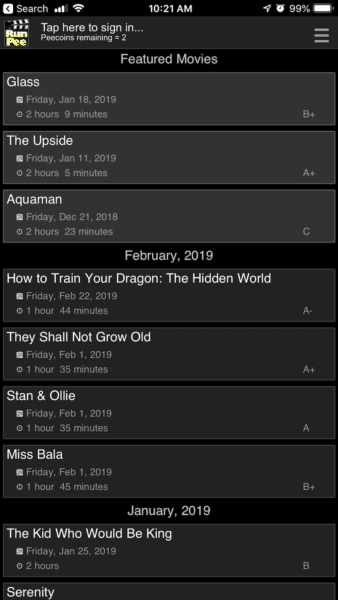
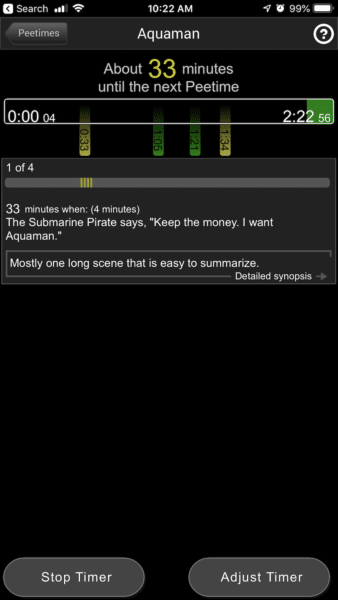
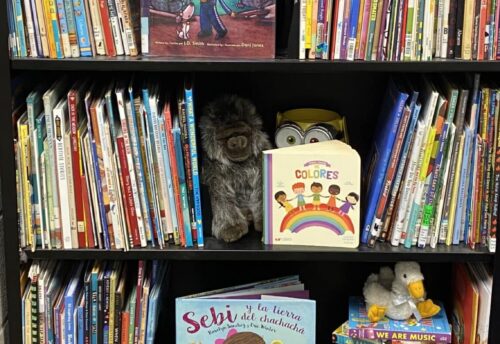


Leave a Reply